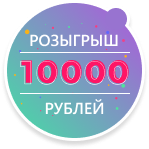Matrona.rona
Организатор
- #1
Более 30 пресетов для Lightroom и Camera Raw. Зима, весна, лето, осень, ночь [Катрин Белоцерковская]
- Ссылка на картинку

Magical Photographer
Более 30 моих пресетов для Лайтрум и Камера Ро. В разных категориях (зима, весна, лето, осень, день, ночь.)
More than 30 beautiful presets for Lightroom and Camera Raw
Different categories (Winter, Spring, Summer, Autumn. Day, night.)
CAMERA RAW
INSTRUCTIONS
INSTRUCTIONS
Более 30 моих пресетов для Лайтрум и Камера Ро. В разных категориях (зима, весна, лето, осень, день, ночь.)
More than 30 beautiful presets for Lightroom and Camera Raw
Different categories (Winter, Spring, Summer, Autumn. Day, night.)
CAMERA RAW
INSTRUCTIONS
- Download presets to your computer
- Open your RAW photo in Camera Raw
- Press on image «…» (MORE IMAGE SETTINGS) in the column on the right side.
- Select «Load Settings» and choose preset you need
- Adjust white balance and exposition according to your photo if nessesary
- Enjoy your new colored picture!
INSTRUCTIONS
- Download presets to your computer
- Open your RAW photo in Lightroom
- Switch to DEVELOP mode (on top right)
- Go to the PRESETS window in the left side of the screen
- Press on » + » in the right top corner of PRESETS window.
- Select «Import Presets» and choose preset (or group of presets) you need
- Now these presets appear in the «User Presets Menu» in PRESETS window
- Click on preset and it will apply to you picture
- Adjust white balance and exposition according to your photo if nessesary
- Enjoy your new colored picture!
Зарегистрируйтесь
, чтобы посмотреть скрытый авторский контент.