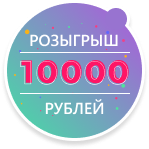Stromden
Организатор
- #1
[Photographypla.net] Экшены для Photoshop Film Signature Series Actions
- Ссылка на картинку

This set of Photoshop actions allows you to create a customized film-inspired look for your photos. It uses stackable actions for added versatility and flexibility. There are 14 base effects that will serve as the foundation of your photo effect, and then there are also many actions for making adjustments that will allow you to get the perfect look for your photos. (The base effects can also be used on their own with no other adjustments.) The “run all” actions will run all of the actions in different categories, and then you can easily experiment by showing and hiding different layers to get just the right look. The end result is that these actions will work well with a much greater variety of photos than any one-click actions, and you can very quickly get the perfect look for your photo without needing to make manual tweaks or customizations. Watch the video below to see how the Film Signature Series Photoshop Actions work.
These actions are compatible with Photoshop versions CS4 and later, as well as with Photoshop Elements versions 11 and later. The Elements version does not include the “apply all” action due to PSE’s limited functionality with layer folders/groups.
These actions are compatible with Photoshop versions CS4 and later, as well as with Photoshop Elements versions 11 and later. The Elements version does not include the “apply all” action due to PSE’s limited functionality with layer folders/groups.
Зарегистрируйтесь
, чтобы посмотреть скрытый авторский контент.